Magic basket homelab
This is the story about how and why I organize my homelab devices in a magic basket ✨🧺
I run my own media server in my spare bedroom. Over the years the number of devices I use for storing media and presenting it has increased.
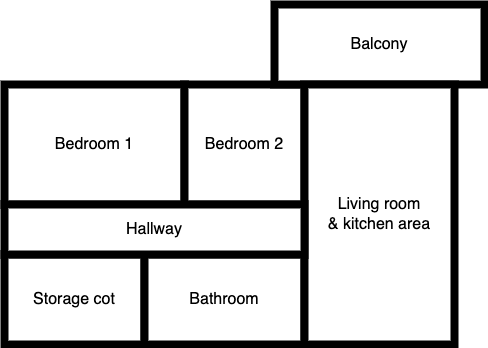
What’s in the homelab?
-
Mac Mini 2012 i7 from late 2012
-
Synology DS216Play
-
TP-link switch
-
Raspberry pi4 8GB
These devices are great and I love to experiment with them, but the more devices there are, the more cables I have to manage.
Before intervening there were 4 power cables, 5 ethernet cables and on top of this my desk holds a gaming PC with its own extension cord.
I decided to focus on solving the problems involved with the server devices.
I had to find an elegant solution for
-
Cable management
-
Stacking and positioning the devices
-
Placement and visibility in the room
-
Accessibility
Managing the cables was the hardest part, as was concealing them. I wanted a solution that would let me rest easy knowing which cables were in use for each device and how to organize them.
I figured that stacking and positioning the devices was part of the solution that could reduce the amount of space used in the room.
I also wanted to conceal the complexity and position the devices somewhere that wouldn’t bother me and my guests.
Finally I had to find a solution that was accessible for me, allows me to manage and maintain the devices, and clean the room regularly.
I am thrilled that my solution has addressed all these issues.
It started in the living room
The journey to solve these problems was long and very frustrating. From start to finish I spent months exploring different solutions.
Like many people I now get all my media over the internet.
I listen to public radio on my phone and computer, and watch movies on my Apple TV. By now this is quite common in Norway. While many still have a coax cable for television, many are using web apps to get their news on multiple devices.
So it would be very reasonable to assume that the furniture companies has solved most of my problems with good design.
That is however not the case.
Even if the only devices I want to manage were my Smart TV, router and Apple TV, the fact remains most TV tables are poorly designed.
There is always a tradeoff between the sleek and simple tables designed for few devices and the huge desks with drawers and shelves, which seem to be for storing lots of additional stuff.
I decided to pick a smaller table for my TV, but found myself pondering why this problem hasn’t been solved yet with bigger tables.
The bulky design of TV tables with extra drawers and shelves isn’t helpful because the compartments designed for moving cables are too few, too small and placed in odd positions.
This is particularly strange considering how many people have a similar problem at home. Most people in the richer parts of the world now own a smart or dumb TV, and a router.
They might also own an Apple TV or equivalent, such as an Nvidia shield or Chromecast.
Suffice to say, managing so few cables should be simple, and yet no TV desk makes this easy. All fall short either in terms of concealing the devices, the cables or both.
I don’t know how many people exactly have this problem, but this is the most common configuration I see in homes. Regardless of which generation I visit, the cable mess remains unsolved.
Some people also own a gaming console or a synology server like myself.
These are the most common combinations of digital media at home that I have seen, and yet the furniture design hasn’t caught up yet.
It took me some time to realise that the problem is very difficult to solve with a single TV desk no matter how it is designed.
The designer must know or assume how many devices the household owns, where they are while in use, not in use, their size, power-draw and the heat and noise they generate.
I once asked our national statistics agency SSB if they had statistics on how many devices the typical household has and they don’t know either. There are only estimates from agencies used to inform advertisers.
Even if there was a well-designed table which was designed to hold 2-4 additional devices and could manage cables in addition to a TV, there would still be a few problems to solve.
These devices generate a lot of heat and some noise. Even though I live in cold Norway I don’t want my living room heated by a server.
These devices aren’t very pretty to look at either.
Speaking of which I am not a fan of the black cheap plastic cover on most electronics. It’s very obvious when there’s even a single speck of dust on it. I try to buy only devices that have a white or matte metal cover. It looks nicer and I don’t feel the need to clean after every time I open the balcony door or a window.
Anyway, at this early stage I realised the solution was obvious: Move the noisy and heat-generating devices into a separate room and try to find a good way to conceal the less appealing parts of it.
Creating this layer between what is seen and unseen is also called separating the frontend from the backend, and is very trendy in web development.
I felt a pang of irony upon realising I had brought my work home with me.
reddit, shelves and server-racks
My next step was to consult reddit because of course there are lovely communities there for people with a homeserver and a homelab. My problems aren’t unique after all.
However the first thing I ran into was how unrelatable the communities were. They are very kind and helpful, but the FAQ and most common threads tend to involve Americans living in large houses with lots of spare room and much cheaper electronics.
Many of them have a spare room in their basement or garage where nobody spends any time, and so the communities often recommend buying enterprise-grade retired server racks. These are affordable and very reliable.
The problem is that I couldn’t relate to this. My apartment doesn’t have a spare room like this. I have also been in datacentres and I want to avoid noisy and massive installations like server-racks.
I’m also trying my best to minimise the power draw of my devices, and enterprise-hardware is still very power-hungry. They aren’t an option for me.
Shelves
After giving up on tables I thought it would make sense to find a nice shelf where I could put a single extension cord and all my server devices.
I would conceal the cables by wrapping them and use the extra shelves and space for my books and plants.
The problem is that shelves, like TV tables, aren’t designed for cable management.
Even though I found a beautiful shelf at Ikea that is definitely perfect for books and the like, I just couldn’t find a way to conceal and manage the cables perfectly.
Enter the basket
So why baskets?
As the great slynn1324 once wrote in the r/selfhosted community
I’ve always thought [server racks] would be “cool”… but woefully impractical for my home use. It really comes down to if you plan to run any full size rack-mount servers. While there are deals to be had and exceptions to the rule in the rack mount space - not to mention the geek cred - I personally just can’t find anything practical that currently overtaxes my dell t20 tower server that’s been adapted into a larger ATX case with more 3.5 bays. No, they aren’t hot swap - but you know how many times I’ve changed them since I put them in 2 yrs ago? 0. I can grab a screwdriver that often.
For smaller network equipment, I went with some wire closet shelving that worked out pretty well to hold devices and do some wire management as the wires can pass through the shelves.
Clever!
I started to search for wire closet shelving and found 2 beautiful solutions with baskets. These are designed to store clothes and yet they are perfect for electronics as well!
I opted for a mesh basket system instead of an open wire shelf for my case, since it provides all the benefits of a wire closet and some additional foliage to conceal my devices. This system is made of steel units so they are solid and can handle a bit of heat.
It’s also perfect for storing other things, is more reasonable than a server-rack in terms of size and fits naturally in any bedroom.

The additional basket shelves can be used to store books, sketches and documents.
Before committing to this solution I reviewed my notes and created some configurations and a table to compare different configurations of my server devices.

The configurations were intended to experiment with the option of stacking the devices and positioning the cables for easy access, maintenance and cleaning.
Legend
-
mac mini
-
synology
-
raspberry pi
-
switch
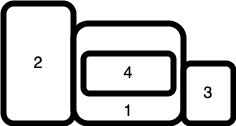
I called this configuration horizontal plus one. In this approach I only stack the switch on top of the mac mini.

In the second configuration I stacked the raspberry pi on the switch and mac mini. This saves much more space, runs quiet and doesn’t seem to generate more noise or heat.
The table was intended to spot how each configuration would allow me to manage all the devices and conceal as many cables as possible.
| configuration | cables to the wall | shelf opening | power | ethernet | total |
|---|---|---|---|---|---|
| Horizontal L1 | 4+1 | 4+1 | 4 | 5 | 9 |
| Horizontal +2 L1 | 4+1 | 4+1 | 4 | 5 | 9 |
| Horizontal L2 | 4+1 | 4+3 | 4 | 5 | 9 |
| Horizontal + extension L1 | 1+1 | 4+1 | 5 | 5 | 10 |
| Horizontal + extension in L2 | 1+1 | 4+1 | 5 | 5 | 10 |
The table isn’t perfect but it shows how many cables each configuration uses in total, how many pass from the shelf system to the wall, and how many power and ethernet cables each configuration uses.
The final configurations “horizontal + extension” divide the devices into a single and two shelves respectively.
I ended up adding one additional power cable in the form of an extension cord, since it allows me to use only one power socket in the wall. This also makes it possible to easily move the shelf system and clean the floor.
Now I can also easily switch between the configurations for a single shelf and two shelves whenever I need to make changes to the homelab.
Pictures before and after
Before the intervention

After the intervention
Here’s the bottom drawer of the basket with the server

When closed the server and homelab is hardly noticeable, and I can stack additional books and documents for the home office
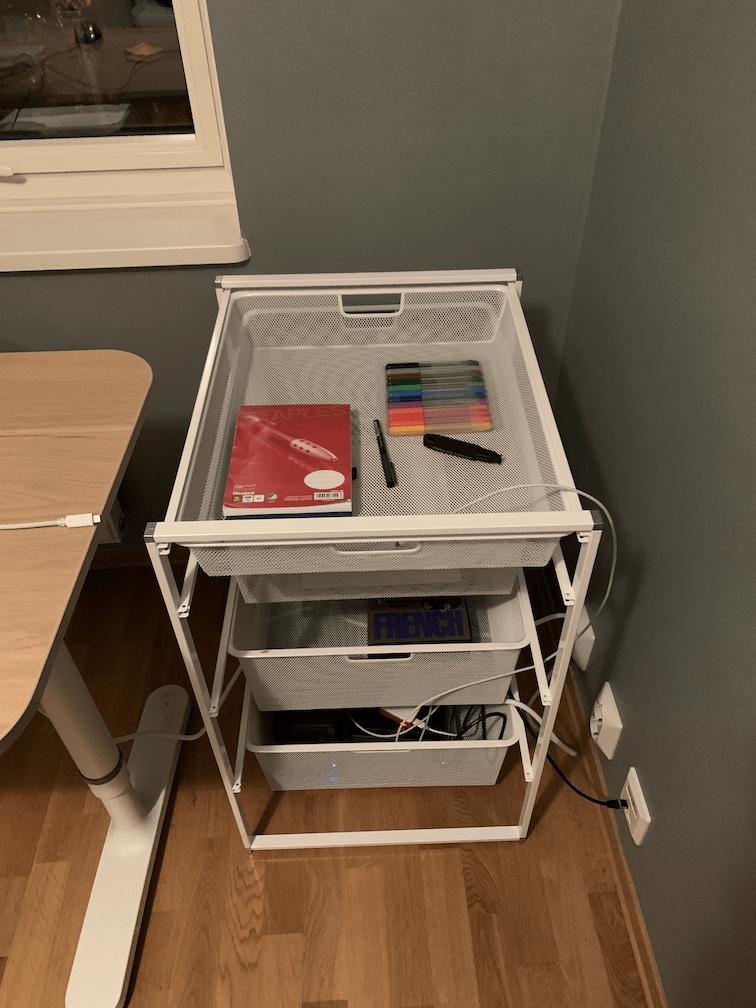
The benefits of this system are so many.
The devices are lifted off the ground, providing more space to dissipate heat. I can see this in the device logs as well. They are now running much cooler.
The devices are also completely concealed. I feel much better entering the bedroom and spending time here working from home and while I’m gaming.
I cannot change the noise level of the devices but since they draw so little power they are almost inaudible in the bedroom, and nobody in the living room can hear them.
It is also much easier to clean this part of the bedroom. Now none of the cables touch the floor.
My robot vacuum is particularly happy about the last part. 🤖🧹
I also gained additional storage for any books and documents I’m reading.
I feel like I have only begun to discover the genius of this solution.